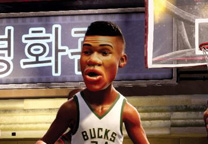Steps to link your Steam account to your ESO account
When you first launch The Elder Scrolls , you will be prompted to create an ESO account by your email address and country, if not, it's allowed to buy any ESO version on Steam and link the Steam account to your ESO and launch the game from Steam, here is a guide about how to link your ESO account to Steam account.
Steam is a multi-player platform developed by Valve Corporation, which is used to distribute games and related media online. Steam provides the user with installation and automatic management of software across multiple computers, community features such as friends lists and groups and in-game voice and chat functionality.

Check if there is a Steam version in your ESO game
You can finish it as the following steps at the beginning of the link:
Start Steam and log into your own Steam account.
Click the Library menu
Locate and then right-click to choose the Elder Scrolls Online
Next, click Properties
Select the Local Files tab and check for the Current Content Build ID.
Once you have determined the Stream version of ESO, you can turn to the next step.
If the system prompts your version is "1380321", you can continue your link to your ESO account, if not you have to reinstall ESO Steam version.
How to reinstall ESO on Steam?
Start Steam and log into your own Steam account.
Click the Library menu
Locate and then right-click to choose the Elder Scrolls Online
select the Delete Local Content option to uninstall your outdated ESO version on Steam
Reinstall ESO game on your Steam Library.
Having well done, you can take the most important step finally.
Link your Stream Account to ESO Account
Before the link, make sure the Stream you are using is the latest version, if not, please update now
Start Steam and go to Library
Select Elder Scrolls Online and click Play
Before log in, select the "I have an existing PC/Mac Elder Scrolls Online account"
Enter your ESO User ID and password to login on this page
Select Accept on the link confirmation window
Congratulations, your Stream account has linked to your ESO account here.
Beyond that, you can obtain enough ESO Blades Gold for your account here to buy other items you want in the game.